|
|
Android Connection Security |
MobiControl's Connection Security policy allows MobiControl administrators to set up and configure WiFi profiles for Android devices.
To configure the Android devices to connect to a network enable the Connection Security Policy and follow the steps for the connection type desired.
Configure WiFi
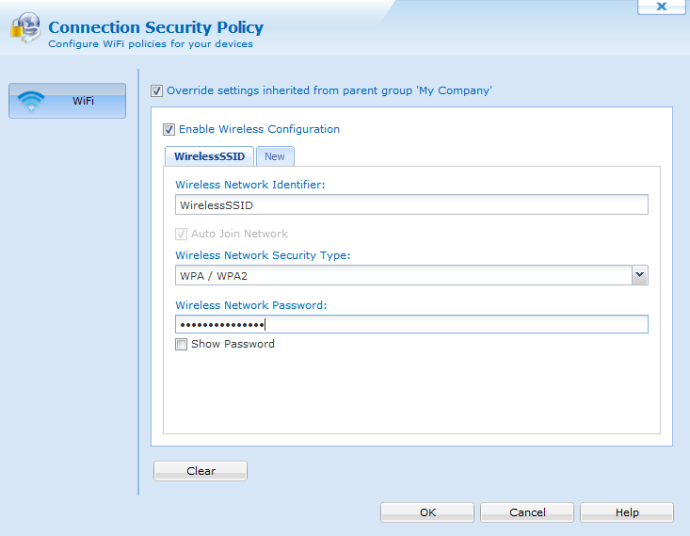
Configure SSL device settings dialog box
| Item | Description |
|---|---|
| Wireless Network Identifier | Enter the SSID if the Wireless network the device connects to |
| Hidden Network | Specify if the SSID being configured is hidden or not |
| Wireless Network Security Type | Select the Network Security type used by the Wireless Access Point |
| Wireless Network Password | Enter the Password required in order to connect to the Wireless Network |